The Beginners Guide to Social Media Monitoring
I know that there are 10k lists of online applications that will help track your brand in the social spectrum. There are also myriad of pay-per-use and subscription based buzz metric application that are wonderful such as Radian 6 that will allow you to monitor your brand in just about every conceivable way.
But here's the deal, you just want to get started and you don't know how. First I'm going to outline some simple tools you should become accustom to using and then, the latter portion of this post will be a long list of tools for you to try over time to see if any of them fit your needs. OK? K.
Let's start here:
- Google Products – You don't need to know or use them all, but I want you to understand what they are and that they're free for you to use.
- GMail – There are plenty of reasons to use Gmail but first and foremost is that you want to keep your Social Media Monitoring contained well within the walls of it's own email account or you will go crazy. So start by walking through the process of creating an account.
- iGoogle – iGoogle allows you to create your google page into a robust social media dashboard. By going to sites, blogs, magazines, competitors and industry specific sites that effect you, start to collect their RSS feeds and add them to your iGoogle page. It's built so you can create tabs, organize, edit settings and move your feeds around for the perfect feel.
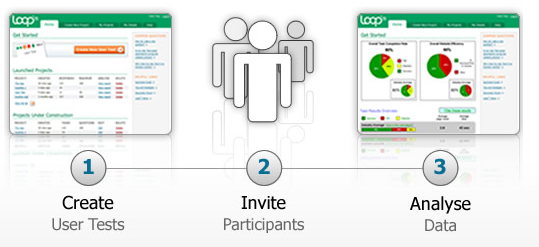
- Google Alerts – Once you have your Gmail and iGoogle setup, star by creating keyword alerts around your company, brand, competitors and industry.
- TweetDeck – TweetDeck is a great tool, not only to use for your personal and professional engagement on tweeting but it has robust searching and details on keywords, hash tags and tweeters. Oh, and it's free.
- Socialmention – Lastly, set up a list of alerts like googles at SocialMention and note your ongoing ’social rank’ score across and array of media types.
That will get you started to scratch the surface. Now here are the list I spoke about earlier for you dabble in.
Brand Overview:
- HowSociable? – A tool that can measure the visibility of your brand
- Addict-o-matic – Aggregates RSS feeds much like iGoogle to create a workable dashboard
Blog Search:
- Technorati – Technorati’s new search interface. Use it to find top blogs based upon inbound links only.
- Technorati Advanced – Technorati’s advanced search page allows you to search for blogs (rather than posts) based on tags.
- Google Blog Search – Google’s index of blog posts; best for date sensitive material
- IceRocket – Blog search tool that also charts
- BlogPulse – Search for blog posts by keyword
Trend & Buzz Tracking:
- Google Trends – shows amount of searches and google news stories
- Trendpedia – Create charts showing discussions around multiple topics
- BlogPulse Trends – Site keywords and phrases in blogs
- Omgili Charts – Create charts showing discussions around multiple topics
Message Board Search Tools:
- BoardTracker – tracks words in forums
- BoardReader – Search multiple message boards and forums.
- Omgili – Omgili is relatively good aggregator of content. It searches everything from blogs and boards to comment fields
- Google Groups – Searches Usenet groups.
- Yahoo! Groups – Searches all Yahoo! Groups.
Twitter Search Tools:
- Twitter Search – The original and most likely the best
- Twitstat – Creates a tag cloud for last 500 Tweets
- Twit(url)y – See what people are talking about on Twitter
- Hashtags – Real-time tracking of Twitter #Hash tags
- TweetBeep – Track mentions of your brand on Twitter in real time (like twitter alerts for your email)
- Twitrratr – Rates mentions of your search term on Twitter as positive/neutral/negative
- TweetMeme – View the most popular Twitter threads & trends
- TwitScoop – Real-time tweet following with integrated iPhone application
- Twilert – Receive regular email updates of tweets containing your brand, product, and or service
Website Ranking, Traffic & Analytics
- Compete – Competitor site traffic reports. Estimates only of monthly visitor data. Best used on large high-traffic Web sites.
- Quantcast – Use this on large high-traffic Websites. It allows you to compare multiple web sites in one handy chart. Estimates only of monthly visitor data.
- Alexa – Comparative site traffic reports. Includes estimated reach, rank and page views.
- BlogFlux Page Rank – Tells you Google Page Rank for a web page. Use this to compare different websites.
Search Data
- Google Trends – Search trends and see search volume
- Google Insights – Compare search volume patterns across specific regions, categories, and time frames
- Wordtracker Keywords – Displays average daily search volume of a given keyword or phrase
- Yahoo! Keyword Tool – Displays search volumes for specific keywords
- FACEBOOK LEXICON – Displays volume of wall postings for specific term
- Adonomics – Facebook analytics and developer application tracking and graphing
- Google Keyword Tool – Generate keyword ideas for related keywords
Multimedia Search
- YouTube – Search for videos and channels by keyword.
- MetaCafe – High-traffic video search engine.
- Google Advanced Video Search – Search for videos, what else?
- Flickr – Search Flickr for photos, groups or people/users.
- Truveo – Aggregate video search engine. Search videos from YouTube, MySpace, and AOL.
- Viral Video Chart – Displays top 20 most-viewed video (1, 7, 365 days). Includes view counts and charting.
- Guardian’s Viral Video Chart – Weekly roundup of what’s excellent on the web
Social Bookmarking
- Digg – Social bookmarking for news, images and videos
- StumbleUpon – Social bookmarking in the exploratory way the web use to be
Feed Aggregator
- Yahoo Pipes – Feed aggregator and manipulator. Set up pipes for news alerts and overviews creating a matrix of feeds that interelate
Here's a densely conpiled list from my delicious bookmarks that might also be useful as you begin to tinker with alternate options and techniques (oh yes, there will be repetitous content ahead) –
Here's an awesome Slideshare.net presentation from Stephan Betzold at Pier314 that I found to be very thorough.