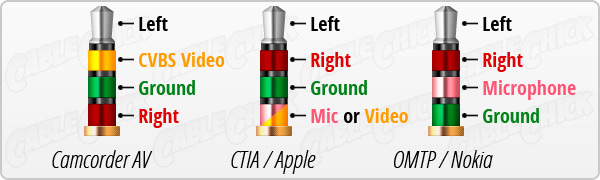Using DLSR Mics With iPhone Video
So there's seem VERY little data out there that tells you the "mystery of the cables." So I thought now is as good at time to let the cat out of the bag. For a while know I've been sent all kinds of cables and mics that I was told by the supplier would work for shooting mobile journalism (MoJo) style content. Well it would seem that very few shops [really] get it. Then I had a great educational overview with the folks at BeastGrip.com!
The cable included in the microphone package for DSLR cameras is a Tip Ring Sleeve (TRS) input. Mobile phones uses a (TRRS) input. TRRS stands for “Tip, Ring, Ring, Sleeve,” which reflects the fact that, unlike a standard stereo connector, this actually has three conductors and a ground.
So now at this point, I'm interested in getting some good audio to my iPhone — so let's shop, shall we? To put a bow on it, it looks like this:
Microphone » TRRS cable (in this case the RODE SC7) out of that mic » into the the highly recommended RODE SC6 breakout box » iphone – This configuration will give you the coveted ability to listen to your audio with headphones while shooting your video. DO NOT UNDERESTIMATE the need to do this.
If you're into MoJo or Film making on a budget get a Beastgrip and build a monster.